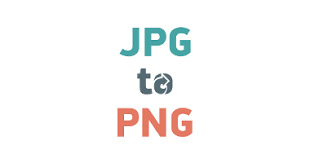Differences between JPG and PNG
JPEG (Joint Photographic Experts Group) and PNG (Portable Network Graphics) are two commonly use image file formats, each with its own characteristics. Here are the key differences between JPG and PNG:
Compression
JPEG (JPG): Uses lossy compression, which means that some image data is lost during compression to achieve smaller file sizes. This compression is suitable for photographs and images with complex color gradients.
PNG: Uses lossless compression, preserving the original image quality without sacrificing detail. This compression is suitable for images where maintaining the highest quality is crucial.
Image Quality
JPEG (JPG): Image quality may degrade with each compression, especially at higher compression levels. It is suitable for situations where some loss of quality is acceptable, such as web images
PNG: Preserves the original image quality without any loss, making it suitable for images where maintaining the highest detail and clarity is essential.
Transparency
JPEG (JPG): Does not support transparency. The background of JPEG images is always opaque.
PNG: Supports transparency, allowing for clear or partially clear backgrounds. This feature is useful for images with elements that need to be overlaid on other content.
Backgrounds:
JPEG (JPG): Images have a solid, opaque background.
PNG: Images can have a transparent or partially transparent background, making them versatile for various design applications.
Color Handling
JPEG (JPG): Well-suited for images with rich color gradients, such as photographs. However, it may not be ideal for images with sharp edges and text.
PNG: Supports a broader range of colors and is particularly suitable for images with sharp edges, text, and areas of solid color. It is often use for graphics, logos, and illustrations.
File Size
JPEG (JPG): Generally results in smaller file sizes due to lossy compression. This makes JPEG efficient for web images and situations where smaller file sizes are critical.
PNG: Results in larger file sizes due to lossless compression. While PNG files are larger, they maintain the highest image quality and are suitable for scenarios where file size is less critical.
Use Cases
JPEG (JPG): Commonly used for web images, digital photography, and situations where a smaller file size is more critical than preserving every detail in the image.
PNG: Commonly used for images with transparency, logos, icons, graphics, and situations where maintaining the highest image quality is crucial.
Lossiness
JPEG (JPG): Lossy compression results in some loss of image data, especially at higher compression levels.
PNG: Lossless compression preserves all original image details without any loss.
Choosing between JPG to PNG depends on the specific requirements of the image and its intended use. JPEG is often preferred for photographs and images on the web, while PNG is chosen for images requiring transparency or situations where preserving the highest image quality is more critical.
What is JPG and PNG?
JPG (JPEG):
Format: Joint Photographic Experts Group
Description: JPEG is a widely used image compression format designed for storing photographs and images with complex color gradients.
Compression: It employs lossy compression, meaning that some information is discarded during compression to achieve smaller file sizes.
Quality: JPEG is suitable for situations where a balance between file size and image quality is acceptable. Higher compression levels may result in some loss of image detail.
Transparency: JPEG does not support transparency; the background of JPEG images is always opaque.
Use Cases: JPEG is commonly use for web images, digital photography, and situations where a smaller file size is more critical than preserving every detail in the image.
PNG:
Format: Portable Network Graphics
Description: PNG is a raster graphics file format know for its lossless compression, preserving the original image quality without sacrificing detail.
Compression: It employs lossless compression, making it suitable for images that require high detail and clarity.
Transparency: PNG supports transparency, allowing images to have a clear or partially clear background. It is ideal for images with sharp edges, logos, and graphics.
Quality: Since PNG is lossless, it retains the highest quality of the original image.
Use Cases: PNG is commonly use for images with transparency, logos, icons, graphics, and situations where preserving the highest image quality is more critical than file size.
Key Differences:
Compression:
JPEG uses lossy compression, sacrificing some image details for smaller file sizes.
PNG uses lossless compression, preserving all original image details but resulting in larger file sizes.
Transparency:
JPEG does not support transparency; the background is always opaque.
PNG supports transparency, allowing for clear or partially clear backgrounds.
Image Quality:
JPEG may experience some loss of image quality with higher compression levels.
PNG preserves the highest image quality without any loss.
Use Cases:
JPEG is often used for photographs and web images.
PNG is use for images requiring transparency, sharp edges, and situations where maintaining the highest image quality is crucial.
File Size:
JPEG files are generally smaller due to lossy compression.
PNG files are larger due to lossless compression.
Suitability:
JPEG is suitable for scenarios where a good balance between file size and image quality is acceptable.
PNG is suitable for scenarios where transparency, sharp edges, and the highest image quality are priorities.
In summary, Transfer JPG to PNG are two different image formats, each with its own strengths and use cases. The choice between them depends on the specific requirements of the image and its intended use.
Read more article :- Soulstruggle